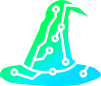lead free soldering
Purpose: To be able to teach kids how to solder, using lead free solder and materials with low toxicity or other health risks for safer handling.
This is not meant as a guide for professional soldering, since leaded solder is currently (2023) still unmatched in terms of both quality of solder results as well as ease of handling. Even for adult beginners I still recommend using leaded solder (if you can get your handy on any, since they have mostly been removed from the private market).
Introduction & Basics
...
TL,DR; Lead-Free Soldering Quick Guide for Hobbyists
Read the more in depth explanations below for how I came up with these recommendations.
Tool Recommendations
Disclaimer: Most links I provide link to conrad.de, because of its accessibility to private customers. I do not endorse the shop and most products can be found cheaper on ebay.de or other sources.
Soldering Station
For private or hobby purposes I recommend using a soldering station that can be set to at least 450°C, ideally with enough wattage (e.g. 100W or more) to heat up the iron quickly. The working temperature should always be below 400°C, but heating up the iron quickly is essential both for an acceptable handling experience as well as minimizing high temperature exposure and oxidisation of the soldering iron tip.
Additionally at least two programmable buttons for temperature presets is very useful. I also recommend using a dry cleaning sponge (Reinigungswolle) instead of a wet sponge, since this will minimise temperature loss and temperature strain on the solder tip. Please don't use wet sponges.
Product example: Toolcraft ST-100D SE from conrad.de, max. temp 450°C, 3 programmable buttons, 100W power, dry cleaner sponge (Reinigungswolle) included. Pricing ca. 130EUR (incl. MwSt, in 2023).
Soldering Tip
Personall I prefer small flat soldering tips over the typical rounded ones. If your soldering station comes with a fine enough soldering tip, you don't need to worry about buying additional tips.
The Toolcraft ST-100D station includes a fine tip (not pre-mounted) useful for most THT soldering jobs. For SMD soldering we ordered a flat tip for our student lab.
Product example: Lötspitze Meißelform TOOLCRAFT T-0,8D Spitzen-Größe 0.8 mm Spitzen-Länge 17 mm
Other Tools
I also recommend getting at least one PCB-holder ("Dritte Hand", a simple one without a magnifying glass is sufficient) and a good light source on a flexible stand/arm. They can also be bought as a combined tool ("Lupenleuchte").
Product example: Tisch-Lupenleuchte with pcb-holder from conrad.de
Plastic cutting mats can cause ESD damage to electronic components, which is why I advice against using one to protect your table surface. The cheapest option is to use a large piece of cardboard, or if you want to go fancy use a proper soldering mat.
Product example: Soldering mat (Lötablage) from conrad.de
Depending on your application some tweezers or special PCB-holders and flat pliers can be useful too. Here's a list of equipment we use in our student lab:
-
flat self-closing tweezers / flache Lötpinzette / flache Kreuzpinzette
-
Entlötlitze/Desoldering Braid (recommended) or Entlötpumpe/Desoldering Pump (causes mechanical stress, but is easier to handle for beginners)
Material Recommendations
Disclaimer: I focused on products by Stannol for my research for good products. There may be other useful products on the market.
Solder Wire
Solder wire with silver (Ag) component has a lower working temperature than without silver. The price is slightly higher but it's worth the cost.
Recommendation: Use 0.5mm diameter solder wire, useful not only for SMD but regular THT soldering.
Product example: Stannol HS10, 95.5% Sn, 3.8% Ag, 0.7% Cu (Sn95,5Ag3,8Cu0,7)
Alternatively the Stannol HF32 variant (Sn95,5Ag3,8Cu0,7) uses flux that is halogen-free and produces less smoke. It's worth noting the noticeable higher price and sticky residue it leaves behind. If health risks are a major concern and using a smoke filter is not an option, the HF32 wire can be recommended instead of HS10.
Liquid Flux
Additionally for lead free soldering using additional liquid flux ("Lötwasser") is essential for correcting mistakes or handling thicker wires. Thick wires require more time for heating up, which will burn through the flux included in the solder wire more quickly. Thus extra flux is required to be able to introduce enough heat.
I have found one liquid flux that is surprisingly low in toxicity but also works nicely with different solder wires that I tested. I recommend liquid flux with a brush included in the bottle cap.
Product example: Edsyn FL 112, VOC-free No-Clean rework flux.
How to Solder Lead Free, Step by Step Beginner-Guide
Soldering lead free is more difficult than with leaded solder wire, so following procedure more closely is essential for achieving good results.
Step 1: Preparations
- Take time to prepare your PCB or soldering job before you switch on the solder iron.
- Program button 1 on your soldering station for standby temperature (150°-180°C).
- Program another button for your lead-free solder ideal working temperature (380°-390°C)
If you're using a different station or different solder you need to experiment to find the correct settings for your station. Be aware that lead-free solder without silver requires about 10°C higher temperatures, but the temperature should never exceed 400°C. I found that silver-free solder requires at least 390°C to be able to properly work with it. Lower temperatures are indeed possible but not advisable. You will run into problems if your temperature is too low.
Choosing a higher temperature however increases the oxidisation speed of your soldering iron tip as the flux will evaporate more quickly. Figuring out ideal temperature settings for your station is very difficult for beginners, so get yourself some help from an experienced soldering expert.
Lead-free soldering is more advanced than using leaded solder and not beginner friendly!
Using ideal temperature settings is essential for the lead-free soldering experience, but difficult for beginners to figure out. If you're struggling with soldering, come back to this step to reconsider your temperature settings!
Step 2: Tinning & Cleaning the Tip
Every(!!!) time you pick up the iron for soldering, press your working temperature button (button 3 in my example). Wait for the tip to heat up, hold solder wire against the tip until it begins to melt. Cover the tip all around from all sides with solder. Make sure the tin doesn't only sit on one side.
Dip the tip into the dry cleaning sponge once(!!) to remove excess solder, do not thoroughly wipe the tip in the sponge and do not "clean off" the solder too well. The solder is actually good maintenance for the tip, wiping too much off creates microscopic scratches in the tip.
Your tip should be silvery shiny now. Do not wait, immediately start soldering. If you wait too long, you need to repeat this step before soldering.
Your soldering iron tip must always(!!) look silvery and shiny when you begin soldering!
If your tip looks dull, dark, brown or black, you will not be able to solder. This layer is called oxidisation. Remove the oxidisation (aka "clean the tip") by applying new solder all around the tip and carefully removing excess solder using the dry cleaning sponge.
Step 3: Preheating the Components
Place the tip of your iron onto the two (or multiple) components you want to solder together. Make sure the tip touches both components at the same time. Wait roughly 2-3 seconds.
Step 4: Applying Solder
The tip remains where it is, with your other hand apply solder onto the "triangle" formed by the two metallic components and your soldering iron. Do not be too sparse. Especially when using thin solder wire (e.g. 0.5mm) it can feel like you need to apply lots of solder. Don't be too shy to apply more. This step roughly takes another 2-3 seconds.
Step 5: Wait for the Solder to Flow
Remove the solder wire but keep the iron in place. Wait yet another 2-3 seconds and watch the flux "bubble" and the solder melt and flow. Once the solder has begun to flow along the metallic components it is now safe to remove the iron.
If you skip this step you will create a "cold solder joint" (kalte Lötstelle), which means the solder wire has melted and sits on top of the metallic components, but it did not mechanically connect with them. Cold solder joints typically look dull and rugged, good solder joints are shiny and smooth.
Do not remove the iron too quickly. Wait for the solder to not only melt but also flow(!!).
Step 6: Continue Soldering or Use Standby Temperature
If you have more wires to immediately solder, repeat steps 3-5 for the next solder joint while your tip is still shiny. If, however, you need to go back to placing new parts on your PCB or want to take a break, press button 1 and set your iron to standy-temperature.
If you want to go back to soldering, repeat by going back to Step 2: set your working temperature, tin your tip, then begin soldering.
Step 7: Fixing Mistakes, Soldering Big or Oxidised Parts, Adding Flux
Because the working temperature of lead free solder is higher than with leaded solder, unfortunately the flux evaporates very quickly and is entirely gone by the time you want to fix and reheat a joint. Reheating joints will most likely not work.
To be able to reheat an existing joint, you have to apply more flux. You can do so by using liquid flux that can be applied using a brush. Simply dip some flux onto the joint and start pressing your (freshly tinned and shiny!) iron onto the joint. You will hear the flux sizzling and it might take quite some time until the heat from the iron is transferred into the joint. Be patient and wait for the joint to melt. Wait for it to fully melt and be "flowy" (like in Step 5) before correcting your mistake.
Bigger components like thicker wires or more oxidised surfaces can also require extra flux to be applied. Apply the flux to the component you're struggling with, then hold the iron and solder against to the components or wire. Make sure to shortly remove the iron before applying more flux, you do not want to burn the brush with the iron. Work quickly though, do not let the components cool down too much.
I recommend using your main hand to hold the iron, and having the liquid flux ready with your off hand. Leave the bottle cap unscrewed loosely sitting on the bottle, ready to be grabbed with your off-hand, while keeping the iron to the join with your main hand. Be ready to occasionally apply more flux while continuously applying more heat with your iron. Sooner or later the material will be hot enough for the solder to begin "flowing" and mechanically connecting with the metallic parts.
Step 8: Removing Excess Solder
If you have applied too much solder, either for aesthetic reasons or functional reasons (short circuits to neighbouring joints or components), you have to reheat the joint using extra flux. Refer to Step 7 and use liquid flux to fully melt the solder and make it "flowy".
With leaded solder it used to be easy to simply "wipe" off excess solder after reheating it, simply using the tip of the soldering iron and wiping it off with a dry sponge. With lead free solder this method usually doesn't work any more. Use a desoldering pump ("Entlötpumpe", causes mechanical stress, but is easier to handle for beginners) or better yet desoldering braid ("Entlötlitze").
Using Desoldering Braid (Entlötlitze)
With your fingers pull the desoldering braid apart to create space in between the braid wires for the solder to flow into. Place the opened up braid onto the solder joint and apply liquid flux on top. Press your soldering iron onto the braid and on the joint until the solder begins to melt. Refer to Step 7 if you have trouble melting the solder.
Once the solder begins to flow, it will flow into the braid. Once you are happy with the removal you can remove the braid first(!) and then the iron, or remove both at the same time. If you remove the iron first the braid may cool down and get stuck to the joint and you will have to remelt it.
You can now reapply new solder or use more liquid flux to fix the solder joint.
Q&A Troubleshooting: Common Mistakes
If you have trouble soldering, you have probably not followed the above instructions closely. Unfortunately lead-frees soldering requires both more advanced equipment and advanced skills and knowledge to achieve good results. Here's a list of common mistakes:
Q: My solder joints look dull and not shiny!
A: A good solder joint using leaded solder should always look shiny. If it doesn't, it's a cold joint. For lead-free solder this isn't necessarily true any more. If your solder joint has been "flowy" and has shaped a concave looking joint, your solder joint is probably fine. However, I found that the lead free solder I use (and recommended above) produces shiny results indistinguishable from leaded solder. If your joint still looks dull you created a cold solder joint.
If you care about aesthetics, use good quality solder and don't apply too much heat. Work quickly but not too quick, wait for the solder to flow then remove the iron. If you overheat the solder beyond this point, you can cause heat damage to sensitive electronic components.
Q: I always create cold solder joints, the solder will not flow no matter what I do!
A: Probably you are not introducing enough heat into the joint/solder. There are multiple possible reasons for this:
a) your temperature setting is too low (see Step 1),
b) your tip is oxidised (dull or dark) and cannot transfer the heat into the surfaces (fix your tip, Step 2),
c) your flux evaporated too quickly (temperature too high? Step 1) or your solder wire does not include flux. Add extra flux to fix the problem (Step7).
Solder Experiments and Research, Professional Guide
...